
There are different methods to export data in Google Suite. Users can use Google Takeout to export and download their data. This data retrieval platform allows users to import and export data from several Google products such as emails, documents, calendars, photos, YouTube videos, data about registration and account activity.
To use Google Takeout, you should go to: https://takeout.google.com.
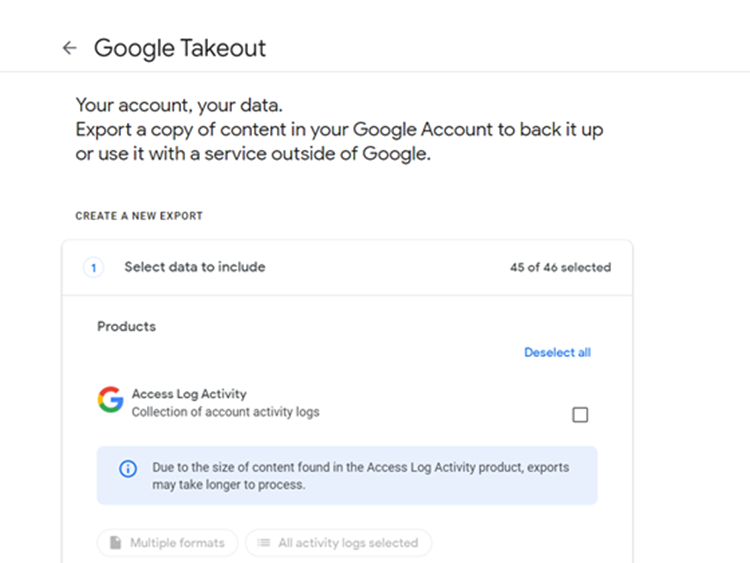
Check on all the services you want to export data from and use the format and size of the downloads. Exported file types can be .zip or .tgz and you can choose the maximum size archive you want to create.
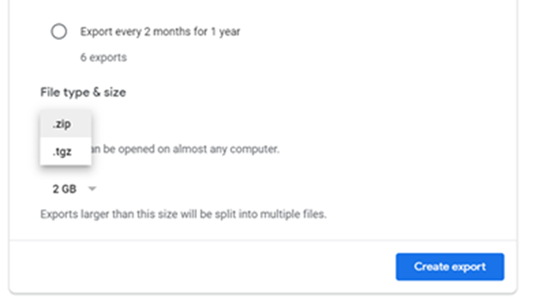
If the data you are downloading is larger than the maximum size, multiple archives will be created. You can choose a size between 1GB to 50GB.
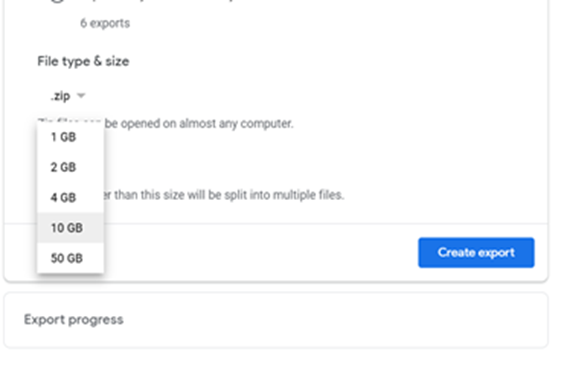
Here you can see a downloaded sample in zip format:
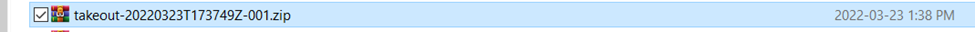
Each folder contains the related Google product:
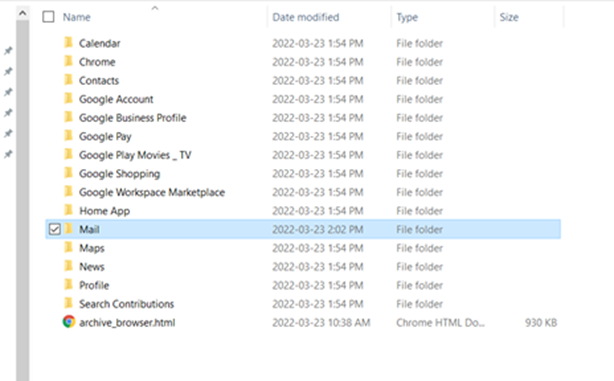
The mail file can be found in the mail folder and comes in .mbox format.

Next week, we will be continuing this series, discussing exporting your organization’s data.
Would you like to learn more about our services? Email [email protected] or call 289-803-9730. We would be happy to share more details about our self-service or fully managed eDiscovery services!





