
Continuing our articles on Microsoft 365 Lesson Learned, today we will briefly discuss the issue of unsearchable items that we encounter during projects and searches.
After running the initial search prior to the export phase, you will be given a summary of your results. During the search summary, you can see several unsearchable / unindexed items. This is in addition to the number of indexed items.

From there it is usually a straightforward process to go ahead and export the results. When this occurs, you can export BOTH the found items AND unindexed items by choosing option 2 in the export popup.
This has been the case for 95% of the searches we have run on M365 over the past few years. However, there are times when we encounter a case where there are 0 items, but several unindexed / unsearchable items found.
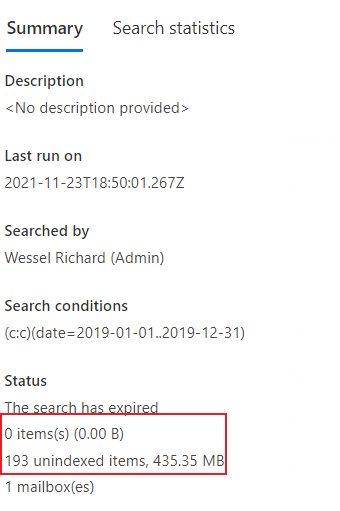
We have encountered an issue in the past which has been that Microsoft does not allow you to export the results in these cases. This is even if you want to work with the unindexed content. The produced export in that cases resulted a folder that contains no data.
Within our chosen date range there were only unindexed items. Our solution and workaround is outside of the scope of this article. We had to use another eDiscovery platform (in this case the Venio One platform) to download all the data and then pull out the ones that were unindexed. We had to use a greater date range which contained indexed items and allowed us to download all the content, including the ones within our relevant date range. From there, we were able to narrow the date range in the period and see the unindexed items which we could then produce.
There were a couple of takeaways we had from this experience. Firstly, its concerning whenever you must go outside of M365 to find a solution because this could lead to additional costs and resources being needed to fulfil client goals. Secondly, we learned that as a service provider, it is always vital to be prepared and have various tools to achieve client requests.
Limitations such as these should be considered when choosing service provider. It is important to note that our company can get around limitations such as these because of the different options we have to fulfill our client requests.
Note: As we were preparing this article, we noticed that this issue appears to be resolved and Microsoft now allows you to download the data when you choose Output Options 2 or 3. We still felt it was important to share this article in terms of understanding our lessons learned.
Further reading: Unsearchable items in Exchange eDiscovery: Exchange 2013 Help | Microsoft Docs
Would you like to learn more about our services? Email [email protected] or call 289-803-9730. We would be happy to share more details about our self-service or fully managed eDiscovery services!





