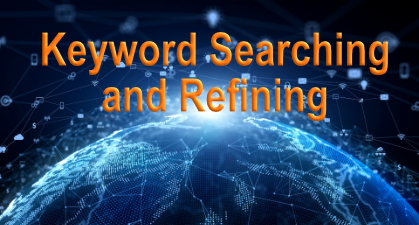
One of the most important parts of eDiscovery is searching. In this blog, we are going to look specifically at Keyword searching. When looking at the EDRM (image below), it is not 100% clear where searching fits in. This is because searching can be applied at various parts of the process. According to EDRM ™, a keyword search is a basic search technique that involves searching for one or more words within a collection of documents. This is often done by search a word or number of words within an eDiscovery tool, which returns the documents that hit on those search results.
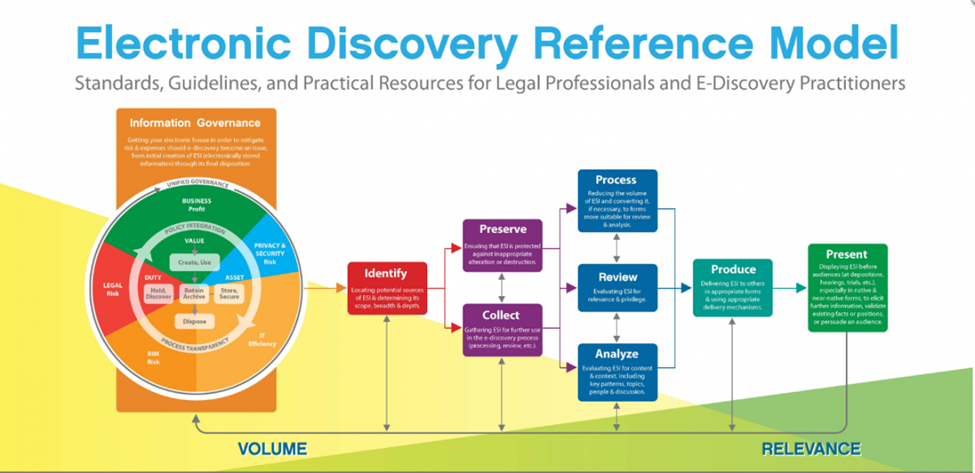
At NearZero, we employ keyword searching at different points of the eDiscovery process. It is often done prior to the processing stage to narrow the number of results to a more controllable number. Typically, we search through Office 365 to determine what documents hit on our defined important keywords. It is also often done after processing as part of the review and analysis stages of the EDRM. Here keyword searching is used to find relevant documents.
Process for Determining Keywords
Keywords are very important in narrowing your number of documents and for finding important documents. However, this process is only as good as the actual keywords that you use. There are different approaches that can be taken to determine which keywords should be used. If we are not gathering keywords from the client, normally we look at the context of the actual case and determine what is important and what needs to be found. From there we list all important keywords that may yield results. In addition, we add important individuals to the searches, this helps provide more results and refine the searches.
Next Step to Analysis
From the list of searches, we then go through additional steps of analysis to refine our results and better serve our clients. We add variants to the search terms in case custodians used different forms of the word. For example, for the word “play” we may search:
- Play
- Playing
- Plays
- Player
Fortunately, VenioOnDemand and most eDiscovery tools allow you to save time with these types of searches. In this case simply using the PLAY* allows for any deviations after the term and would include all the above words. We can also run fuzzy searches to aid with the results. Fuzzy searches are searches using a process that locates results that are likely to be relevant to a search term even when it is not the same. For example, searching for the term play might yield results search as “fun” as it is related but not the same. Additionally, if we are not happy with the results, we can employ synonym searches and proximity search (such as search for the term “play” within 10 words of “happiness”). This further help to narrow and refine the searches we present to our client.
Once all of these are complete, we run search term hit reports to look at the results and fine tune even more. The search term hit reports show what keywords yielded the most results. In some cases, we use it to help us determine whether certain keywords were too broad. If they yield too many results, we may then remove them, or further refine them.
As can be seen searching is an ongoing process that involves a significant degree of refinement. However, it is a necessary step that helps present the right number of documents, which ultimately better serves our clients and lowers the overall workload.
Would you like to learn more about our services? Email [email protected] or call 289-803-9730. We would be happy to share more details about our self-service or fully managed eDiscovery services!





