
If an email isn’t addressed to the custodian, then how did they receive it?
A document is found within Custodian A’s IBM Notes mail file. His name is not found in the message content, or in any To, From, CC or BCC fields. The only trace of his name is inside the document’s metadata. So, how did Custodian A end up with this email?
An automated Notes rule is the first part to this answer. Custodian B sent an email to Custodian C. But, C had an automated rule set up in their mail file. As soon as C received the message it was auto-forwarded to Custodian A. (Read more about forwarding and Notes features here.)
But, you may still be wondering, how did it get to A without their address in any field? This is due to a Notes feature allowing users to send a full copy of an email to another recipient. This feature sends the entire message intact, including the From field. So, the email still shows as coming from B, even though it was now sent from C.
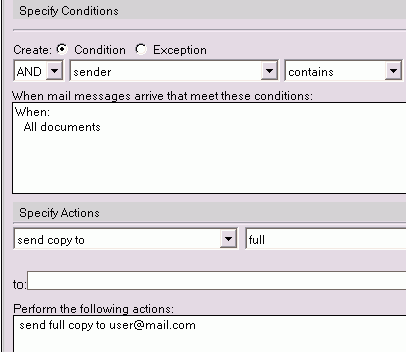
A way to confirm this is to look at the MailFwdBy field of the document. This field indicates who the message really came from. There is another Notes feature that will add the custodian’s address to the BCC field if it isn’t found in other fields. But, if that is not enabled, the address remains missing from all fields.
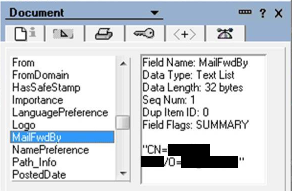
Next time you come across an email that doesn’t appear to belong to the custodian, remember to check the metadata.
For more information on our IBM Notes/Domino support, check out our service page.





